It's nearly August! Welcome to college application season.
If you are about to start senior year and are figuring out where to dig into your application work, the best way to ease in is to begin with the applications themselves.
They're usually pretty straightforward once you get going. What students tend to underestimate is the time they'll actually take to complete -- something you'll certainly want checked off of your list once you're trying to find time for homework and all your other commitments.
I'd suggest approaching the main applications (saving the college essays and other supplemental requirements for later) in the following steps:
Identify which application platforms you'll use, and open the accounts. Check the schools on your college list to see which application type(s) they accept. The Common App; the Coalition for Access, Affordability and Success; the University of California; and others all require different accounts. Most open on August 1st.
Gather your required materials. This list that the Common App puts out is a great way to make sure you'll have everything you'll need.
Fill out the basic information. Two maximum-efficiency ways to approach this. If you have a parent or someone else to help you, open multiple accounts and fill out all the applications at once, using the same information. The other option is to go all the way through one application, and then use the PREVIEW button to generate a PDF that you can copy and paste from.
Save the Activities section for another sitting. This segment often takes more time than all the others combined (except the Writing). You'll need to write a very concise description for each activity, in addition to reporting how much time you spent in each throughout the year.
If you're filling out the Common App, add your colleges and waive your FERPA rights. For a college you'll be submitting letters of recommendation to, under "My Colleges," choose that school's name and select "Recommenders and FERPA" on the left. Choose "Release Authorization" on the next page, and then check the box to acknowledge the statement. On the next screen, check the box at the top to authorize all schools to release their records, and when it pops up, select the first radio button ("I waive my right to review...") and sign in the box below.
Long story short, according to the Common App, "waiving your right lets colleges know that you do not intend to read your recommendations, which helps reassure colleges that the letters are candid and truthful." If you want to learn more about the Family Education Rights and Privacy Act, head to this page.
Add as many of the campuses you plan to apply to as possible to your application systems. That way, as colleges update their individual deadlines and supplemental requirements for this fall, you’ll see those updates as soon as you log in.